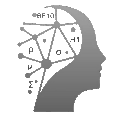The Linux software family for everyday computer use stops at 4.5% of users. However, in the corporate environment the numbers change a lot. In fact, the first million corporate web servers see a Linux presence of over 95%. This is because it requires fewer computational resources, increasing the services that can be provided, and it does not have a paid license. It can therefore be said that the Ubuntu operating system, which descends from Linux, is a cornerstone of IT at the corporate level. But how can you have it for your own business reality, in order to use it to have specific services and cut costs?
Two solutions. The first has to do with downloading the Ubuntu server image and run the installation via USB stick, via Rufus or Ventoy, on computers without an operating system or to be formatted. Server version and not desktop version because the former uses less computational resources by not having an icon-based GUI, as it will not be used by a human being like a normal computer.
The second has to do with creating a virtual computer that contains the operating system downloaded as above. To do this you need to make sure you have enabled the virtualization setting from the BIOS, which is the screen that appears at startup before the operating system (from now on Windows) starts. That setting is found in various places depending on the motherboard.
In Windows there are several ways to create virtual machines. The most accessible requires having the Pro version of the operating system, such as Windows 10 Pro, Windows 11 Pro. These have the Hyper-V program that allow you to create virtual computers or virtual machines.
After enabling virtualization from BIOS, the most inconvenient step, you need to check the Hyper-V folder from the Enable or Disable Windows Features program, which you can search for from start or control panel

If in the statistics we have the diagnostics to understand if everything went as we want, here we have another check: CTRL+ALT+DEL and we verify the following:

At this point we can go to Hyper-V, after downloading the image above and we can create the virtual machine.

let’s give it a name

we select second generation

let’s assign the RAM memory. I suggest 8192 MB. Variable allocation depends on needs, some advise against it.

Let’s give a network to the virtual machine

Let’s create the virtual memory of our virtual machine.

We select the operating system downloaded previously, Ubuntu 22.04 Server

let’s reread, as we are reminded at school, to avoid surprises:

Before starting the virtual machine, we disable safe boot:


at this point we select the number of vCPUs, no less than 2:

At this point we can start the virtual machine. We will have the classic operating system installation, with language, user, etc. but with 80s “graphics” and something extra: in the features server snaps section we can select useful snaps to have useful services or micro services: in order of importance / possibility of use: docker, postgre, microk8s. Regarding the former, I have also shown a way to install it in case you have not done so at this stage. Docker, i.e., the “4 jumps in the pan” version for various types of services, including statistical services, is best installed on a Linux system rather than Windows, because the latter has a technical issue that I find embarrassing.
Checkpoints, an important security setting, work as a server backup. A kind of time machine of the changes made (e.g. you install the X application), like restore points on Windows. Which personally saved me from the only virus I have gotten in over 20 years of using computers.
Let’s now look at a series of services you can have with a virtual machine with 2 to 4 computational units (vCPU), 100GB of hard disk and 4-8GB of RAM.
IT services
- If you use OneDrive, from Microsoft, or Google drive, from Google, for client documents, you can use NextCloud
IT-statistical services
- If you use Zapier or Make, you can install n8n, which also has integration with statistical language models
Statistical services
- Data dashboard such as Shiny, Supereset (the heaviest service)
- Any statistical model that uses docker
In general, through Docker you can find a lot of useful computer services for data science.
There are other services that you could install on a company server, but they require a graphics card, which adds difficulty if you want it on a virtual machine (compared to a physical computer). For example Ollama and Open web UI (graphical interface for Ollama). A kind of open ChatGPT.
An interesting thing from the Linux family has to do with the possibility of recycling old computers, laptops. That can be used for example as a backup or redundancy.
Once you have your Ubuntu server, you might ask how you can connect remotely to it. Because often servers do not even have monitors as peripherals. An article on the subject will follow.
But do you really need a server to keep on your premises? Let’s discuss it in a free call.